Ishga tushirish bo'yicha qo'llanma/maslahatlar
Ushbu moddagi mashhur funksiyalar

Wallhack, ESP, WH - dushmanlarni devorlar orqali ajratib ko'rsatadi

Aimbot - nishonni avtomatik ravishda dushmanlarga o'rnatadi

Triggerbot - agar nishon dushmanning ustida bo'lsa, avtomatik otish

Bhop, bunnyhop - sakrash va avto-tomon yordamchisi

Spinbot - g'azab hvh o'yinlari uchun anti-nishonlar
Konfiguratsiyalar va LUAlarni o'rnatish mumkinmi va ularni qayerga joylashtirish kerak?
Konfiguratsiyalarni o'rnatish yo'li: %USERPROFILE%\AppData\Roaming\SOTHelper. Modifikatsiya uchun oldindan tayyorlangan konfiguratsiyalar va lua skriptlarini o'rnatish uchun modifikatsiyaning ishga tushirish tugmasi yonida joylashgan shesternya tugmasini bosishingiz mumkin.
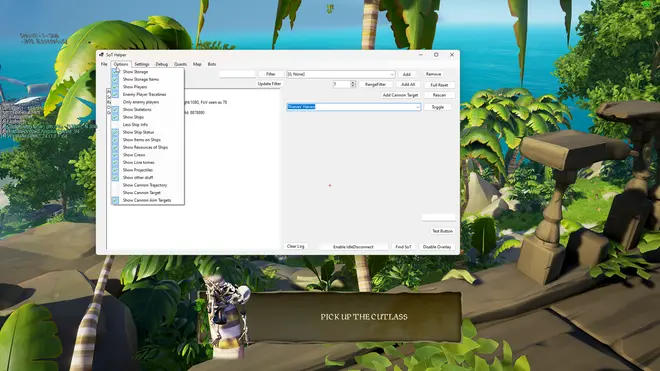
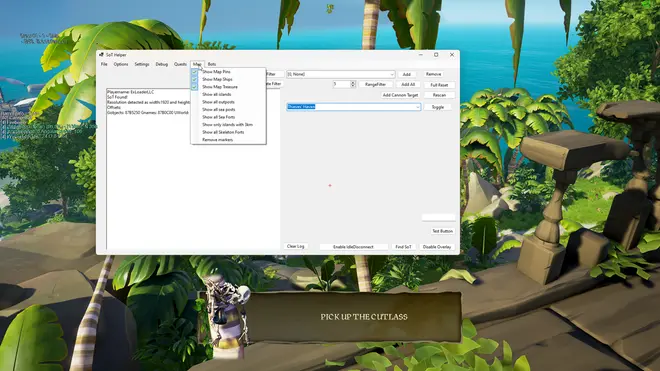
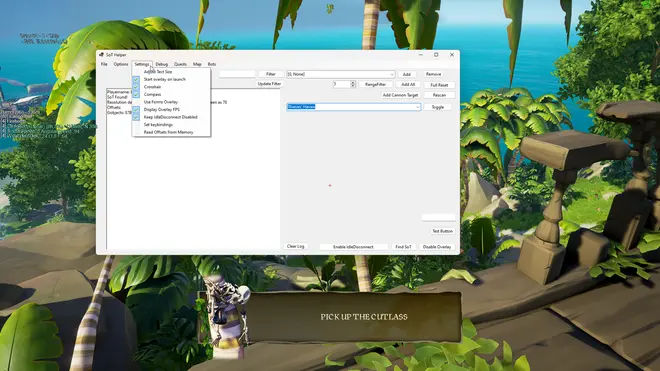
Mashhur sharhlar
V3X
10 Mart 2024
0
It was a bit buggy still worked (sort of)
badgoblin219
21 Dekabr 2023
0
how do i fix the overlay? my crosshair is wayyyyyyy off
ztx
21 Fevral 2024
3
does is still work?
hugsfordrugssss
28 Yanvar 2024
0
Pretty good mod is a little glitchy sometimes but works pretty well ^^
levan.osepashvili.97
02 Mart 2024
0
you ubdate nd fix tis mod?
Siz ExLoader ilovasida ushbu modifikatsiya haqida izoh qoldirishingiz mumkin!